Georgia Residents Can Now Add Digital Driver’s License In Apple Wallet App
Georgia iPhone users, you might want to listen up – a game changer has arrived! The Georgia Department of Drivers Service (DDS) has announced that this week they will begin to offer residents the option to add a valid, Georgia- issued driver’s license and ID to their iPhone and Apple Watch. The feature will only work for iPhone 8 or later or Apple Watch 4 or later, with the latest version of iOS or WatchOS.
If you are an avid traveler, this will be a huge help because Georgia residents can now present their digital driver’s license and ID at select Transportation Security Administration checkpoints. Hartsfield-Jackson Atlanta International is included.
According to Governor Brian Kemp, with Georgia being one of the top states in business he recognizes the value of finding new and innovative ways to remain at the forefront of emerging trends.
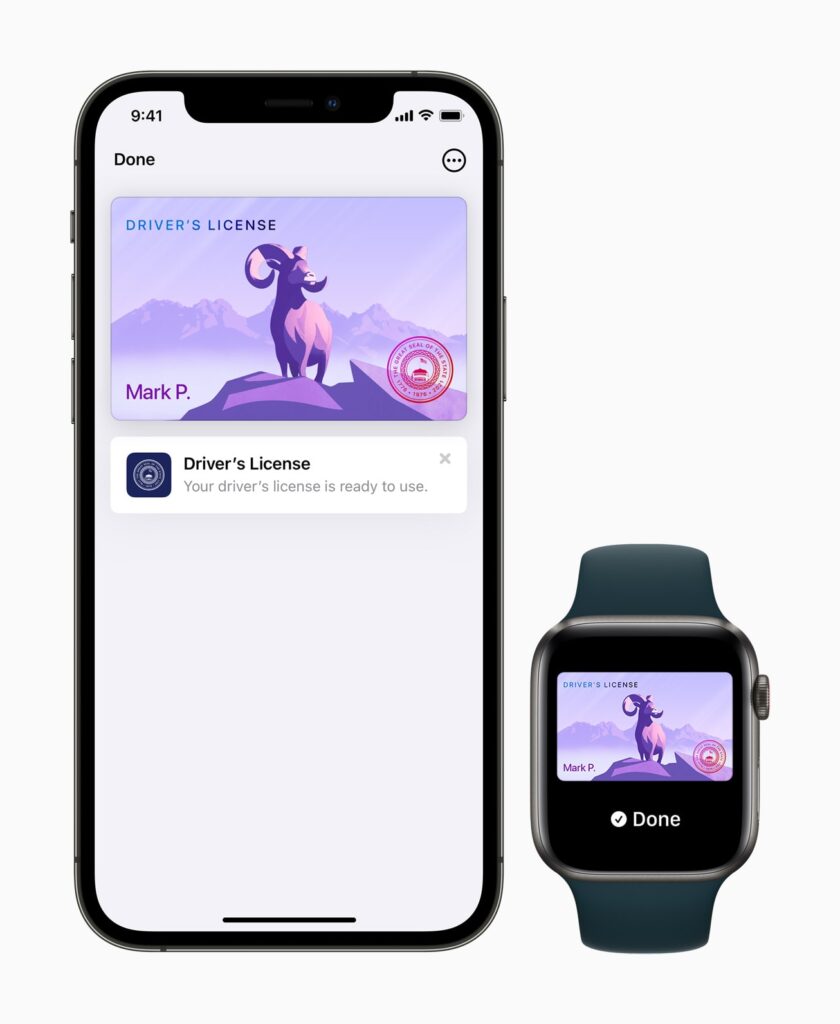
Example of Drivers License in the Apple Wallet App
How to Add Your Georgia Driver License and ID to Your Apple Wallet
- Have the latest updates IOS or WatchOS
- Have your device set to the United States
- Tap the + button at the top of the Apple Wallet Screen
- Select the option to add your Drivers License or State ID
- Follow the on-screen instructions to set up and verify

Apple Wallet Screen that appears to show options of what you can add
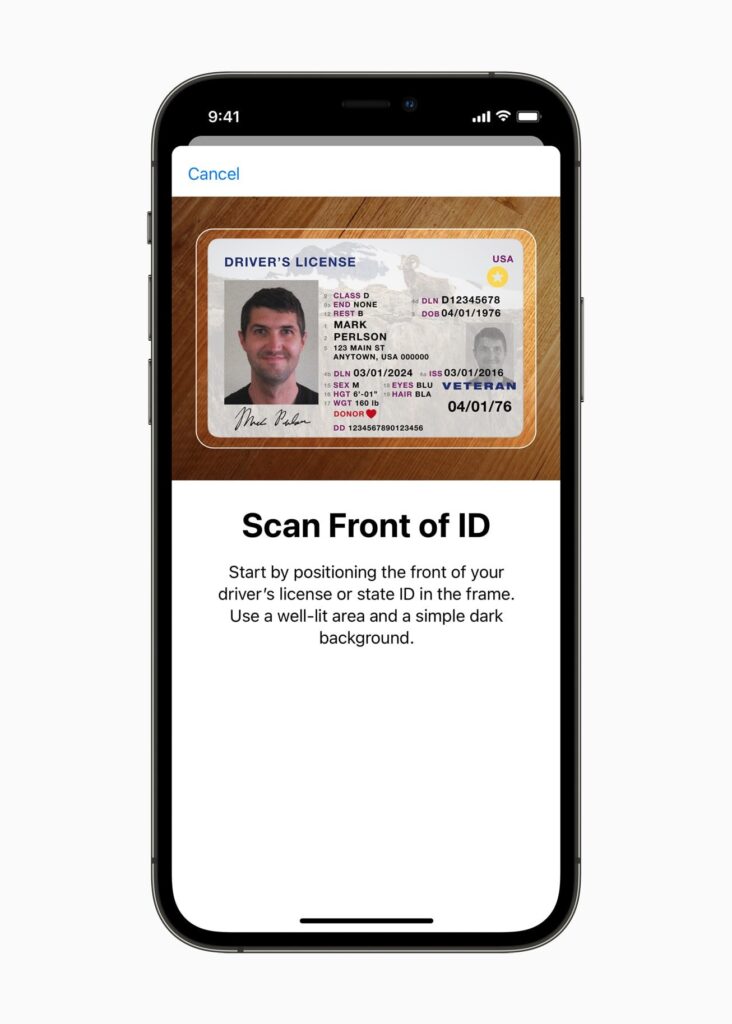
This is the step to Scan Front of ID
There are only four states that allow this feature which are Arizona, Maryland, Colorado, and now Georgia.
Even though this is a great feature, DDS wants to remind Georgians to still continue to carry their physical driver’s license or physical ID.
Security and Privacy
According to Apple, the security features that are built in to your device will help protect your identity and personal information. When uploading your ID, the state will only receive a limited set of information needed to approve or deny the ID. The information is encrypted on your device, so others including Apple can’t access it unless you choose to present it. To learn more on the security and privacy of this feature, click here.
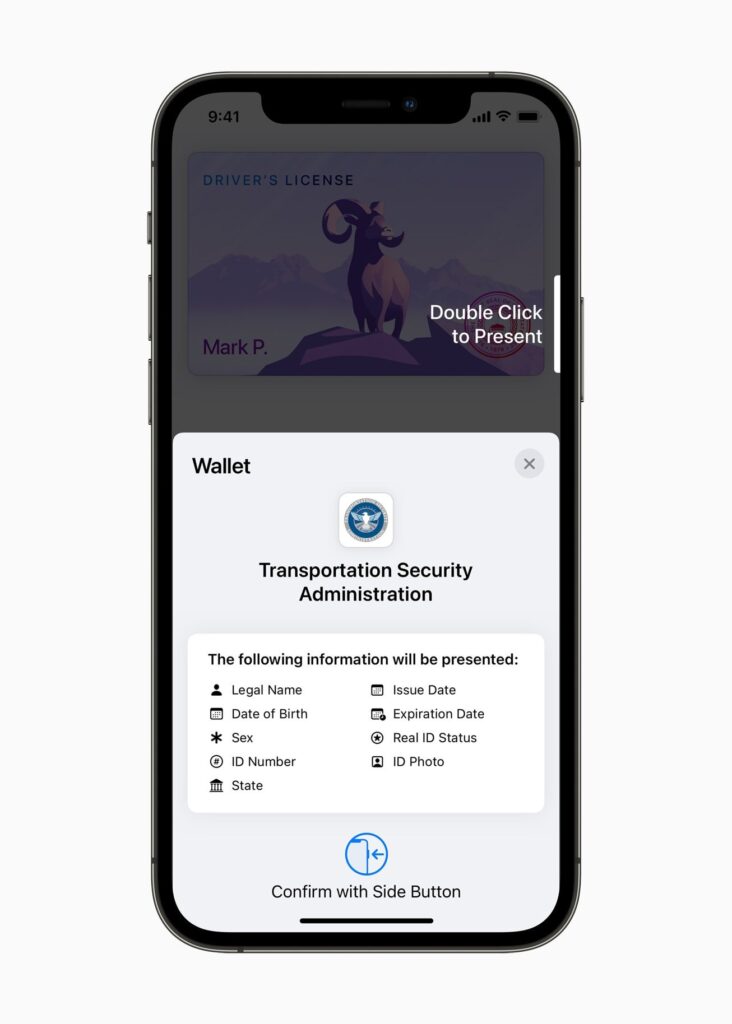
Apple Wallet ID Screen if you were to use at TSA checkpoint