Listen To HOT Using Alexa
The setup of your Alexa is not complete without activating the HOT skill!
With voice-activated technology that takes living to a whole new level, the Echo (or Echo Dot, Tap, etc) will play your favorite radio station!
Want to listen to HOT? All you have to do is add the skill to your app, and then say, “Alexa, open HOT Augusta.”
First step, enable the custom (Station) Alexa skill. Click the image below to enable the skill.
Once the HOT skill is enabled, all you need to say is say: “Alexa, open HOT Augusta” to start listening.

Tee has worked with KICKS 99 for over 24 years as Operations Manager and Program Director and is on-air each afternoon 3p-7p. When he’s not working, you’ll find him traveling the back roads, taking pictures, and searching for the next dive diner. Favorite place to visit? That’s easy. Folly Beach, SC. He’s usually there at least a few times a year. He lives in North Augusta and on Saturdays in the fall, you’ll find him cooking out and watching his Clemson Tigers. Tee likes to write about travel, Augusta local dive bars and diners and destinations in the Carolinas, as well as new business.